So today I am showing you all how to fix that Windows Laptop that keeps crashing (this tip works for other Windows problems also) So lets get started:
Step 1) get your broken Laptop, turn it off:

Step 2) have a Mac friend (who feels sorry for you because you have a pc) to print a screenshot of their desktop:
(it may need to be resized smaller to fit)

Step 3) take some 2 sided tape from the wife's scrapbook stuff (ask her first):

Step 4) place tape on printed Mac desktop picture:
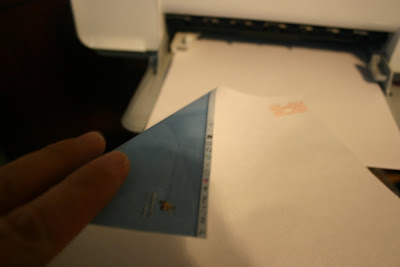
Step 5) Position the image on your laptop screen (get it nice and straight)

We are almost done, it is running better already

Step 6) ask that same Mac friend for one of the Apple stickers that came with any of his Apple products: (once again, his sympathy for you will make him generous)

Place the Apple sticker over the Dell logo on the laptop lid (should work on Hp, Gateway, Sony, E, and more):
(once again, be carful to get it straight and centered)

ALL DONE, you will never see that blue screen of death again (unless you reverse step 1-6) Your Laptop will thank you, your friends will envy you and life in general will be stress free.


3 comments:
Now that kind of "technology" I understand. Why didn't you tell me this before I got my Mac?
I think I did tell you that!
i'm going to go fix janelle's old gateway now.
Post a Comment